Recover My Email Crack Download

Step 3: Onto Meterpreter Again: Oops I forgot that Before Clicking that last continue you should go onto meterpreter and check that, for how much time the phone has not been used(is idle), you can do that by typing: • idletime • BUT HERE COMES THE PROBLEM, THE idletime command does not work on android, so you cant tell if the user is using the phone currently or not. (However there are other complex ways. Like checking RAM etc.) • But nevermind we will continue to exploit and take the risks.
E2C has produced a video about what we are doing in our schools and institutions. 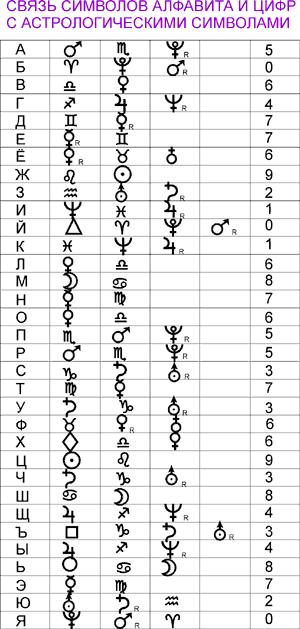
• Type: dump_sms to gather/dump all the messages to root folder. • (You can also type: dump_contacts for further exploitation). Step 6: Delete the Message: Nope, You cannot delete the message until the hacked phone is rooted. If rooted type: delete data/data/com.android.providers.telephony/databases/mmssms.db WARNING! If you don't delete the message the User will get suspicious and will get to know something's wrong.
(Beware of the Cyber Police) The END, Now that you have hacked google account, you can hack facebook for sure or any other account. You can also spoof messengers like FBmessenger or WhatsApp etc.(don't type anything or the user will get suspicious) Thank You, F.E.A.R.
Buckeroo, You can also enable default administrator by opening cmd with admin privilages by typing: • net user administrator /active:yes (just for testing) • After that log into the (default) administrator account. • Goto C: Windows System32 • Rename sethc to 123 • Make a copy of cmd present there, rename this copy as sethc. • Goto the logging screen, press shift 5 times(or more) • And BOOM! Cmd pops-up with system(highest) priviliges. • EDIT: You can verify by typing explorer.exe, press enter. • EDIT: After its complete goto start and see the name of the account.
Use this method as a test, until then I'll search for some other commands that enables boot screen on your HP.

Dec 15, 2018 Recover My Files Crack Keygen Free Download. Additionally, recover all the one’s files that dispose of using a few malware or virus and deleted with the aid of the unexpected shutdown of your device or any other failure of your system software.